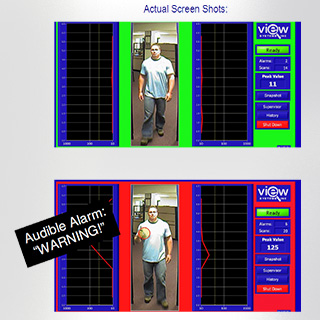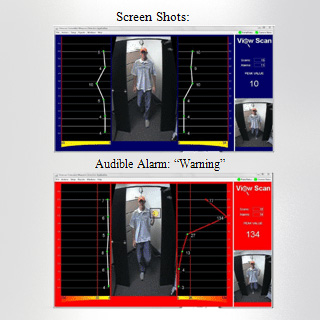View Systems™ | FAQ
-
How to reboot the ViewScan™ Machine in proper sequence?
- Close ViewScan™ application software.
- Turn off ViewScan™ machine.
- Restart the computer.
- Make sure the ViewScan™ machine is NOT out of alignment. If the machine is slightly moved or skewed, the IR sensors will not detect. The IR sensors need to be parallel for detection.
- Turn on ViewScan™ machine.
- Wait 10 seconds.
- Open ViewScan™ application software.
- The portal will initialize for connection. The camera should be enabled.
- Walk through the ViewScan™ machine for a test. The camera should be detected for a screenshot of the object.
-
How do you test for connection from the computer to the ViewScan™ machine?
- If ViewScan™ machine fails to detect portal status and camera, please CHECK that all cables are connected!
- Is the Surge Protector plugged in for power source?
- Is the Power Switch on from the ViewScan™ unit?
- Is the POE switch on?
- Are the ethernet cables connected firmly in the proper ethernet ports?